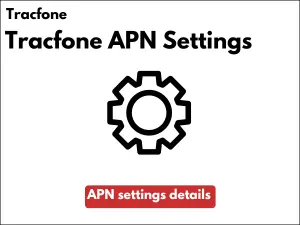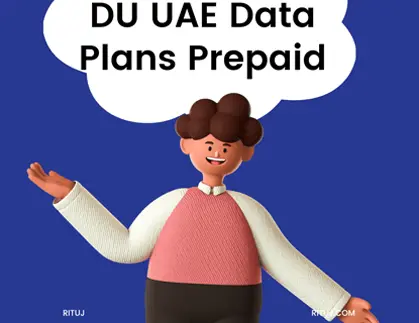Tracfone is a wireless service provider situated in the USA. They offer a range of phone plans and options for customers. Tracfone deals in prepaid plans in which the customer has to pay for the package when he is buying a package and there is sometimes a need to update Tracfone APN Settings to use the packages to the maximum efficiency. Tracfone is associated with many major companies like AT&T, Verizon, and T Mobile.
Tracfone’s plans vary in price and features, with options ranging from pay-as-you-go plans to unlimited talk, text, and data plans. The company also offers international calling options and a variety of add-ons like extra data or international minutes. Tracfone’s customer service is available via phone, email, or online chat, and the company has an extensive support section on its website to help customers troubleshoot any issues. Overall, Tracfone provides a reliable and affordable option for people looking for prepaid phone service in the United States.
Tracfone APN Settings
Tracfone uses different Access Point Name (APN) settings for Android and iPhone devices to connect to the internet and other mobile services. Here’s a brief overview of the APN settings for Tracfone on both Android and iPhone.
Tracfone APN Settings for Android
For Android, you have to do the following steps.
Step 1: Open the settings on your mobile.
Step 2: Tap on “Mobile Networks” or “Cellular Networks”
Step 3: Tap on “Access Point Name” or “APN”
Step 4: If there is no existing APN create a new APN by tapping on “+” or “Add” inStep the top right corner.
Step 5: If there is an existing APN available edit the settings.
Step 6: Add the following settings:
| Name | Tracfone |
| APN | tfdata |
| Proxy | Not set |
| Port | Not set |
| Username | Not set |
| Password | Not set |
| Server | Not set |
| MMSC | http://mms-tf.net |
| MMS Proxy | mms3.tracfone.com |
| MMS Port | 80 |
| MMC | 310 |
| MNC | 410 |
| Authentication Type | Not set |
| APN Type | default,supl, mms |
Step 7: Save the changes and restart the phone(optional but recommended)
Tracfone APN Settings for Iphone
For iPhone you ave to do the following Steps
Step 1: Open the settings on your mobile.
Step 2: Tap on “Cellular Networks”
Step 3: Tap on “Access Point Name” or “APN”
Step 4: If there is no existing APN create a new APN by tapping on “+” or “Add” inStep the top right corner.
Step 5: If there is an existing APN available edit the settings.
Step 6: Add the following settings:
| Name | Tracfone |
| Password | att.mvno |
| Username | Not set |
| PAssword | Not set |
Step 7: Save the changes and restart the phone(optional but recommended)
It’s worth noting that some iPhone devices may require additional settings for MMS messaging, such as the MMS Max Message Size or MMS UA Prof URL. These settings can typically be found in the Cellular Data Network or Cellular Network settings of the device.